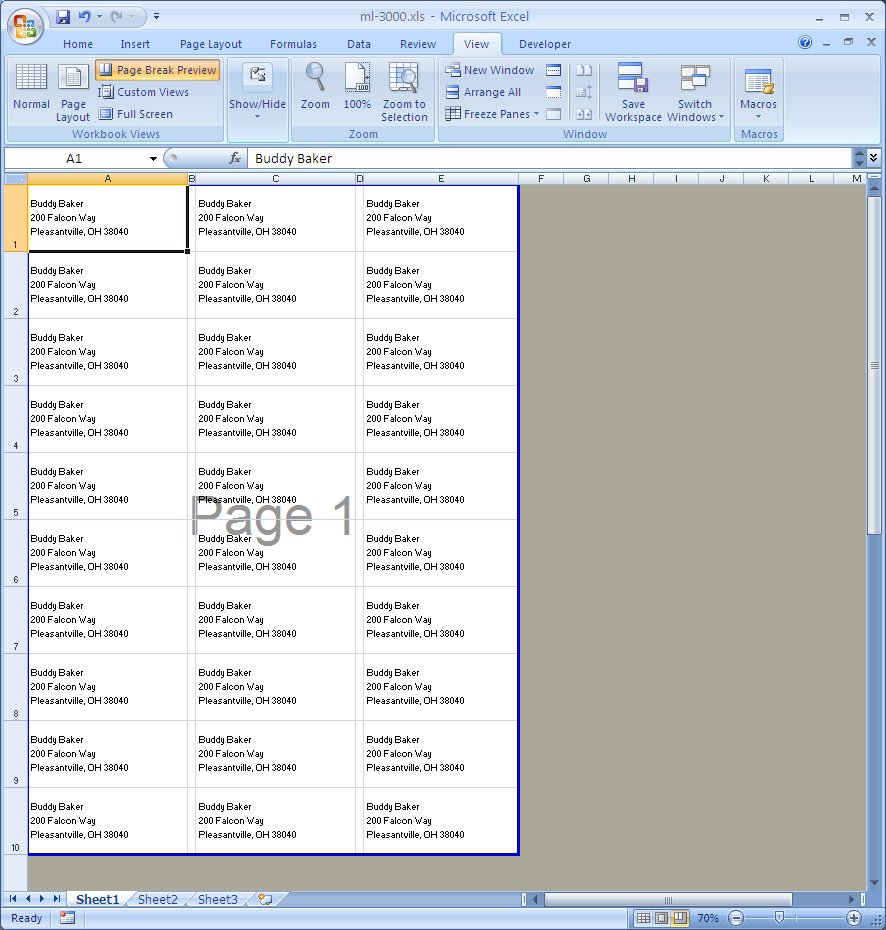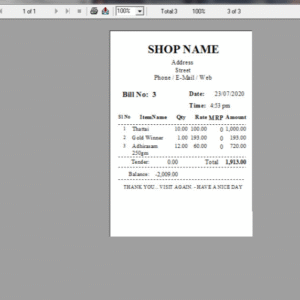Description
Label printing software streamlines the creation and printing of custom product, shipping, and barcode labels, providing small businesses and individuals with powerful yet simple tools to design and produce professional-quality labels at no cost.
Benefits of Label Printing Software
-
Saves Time and Money: Free solutions like Rollo, Avery Design & Print, and DYMO Label Software allow users to design and print labels without monthly fees or costly upgrades. Templates, drag-and-drop tools, and Excel import features make batch printing quick and efficient, reducing labor and minimizing errors.
-
Professional Results: The best label printing apps offer hundreds of pre-built templates, barcode and QR code generators, and image/logo upload capabilities. These features make it easy for anyone to create sharp, attractive labels for products, shelves, shipping, and inventory—no graphic design skills required.
-
Wide Compatibility: Leading free label software works with standard desktop printers as well as specialized thermal and barcode printers. Users can print on different label sheets, rolls, or formats and don’t have to buy proprietary paper or hardware.
-
Easy Data Integration: Importing address or product data from Excel or CSV files enables batch label generation for large shipments and inventory updates, saving businesses hours spent on manual entry.
-
Customization and Flexibility: Drag-and-drop editors, reusable templates, and multi-device access (browser, desktop, mobile) let users tailor labels to brand guidelines and reprint designs as needed.
-
Integration: Advanced apps (like NiceLabel or Rollo) offer integration with ERP, shipping, or sales platforms, making them ideal for streamlining workflow and reducing human error in busy environments.